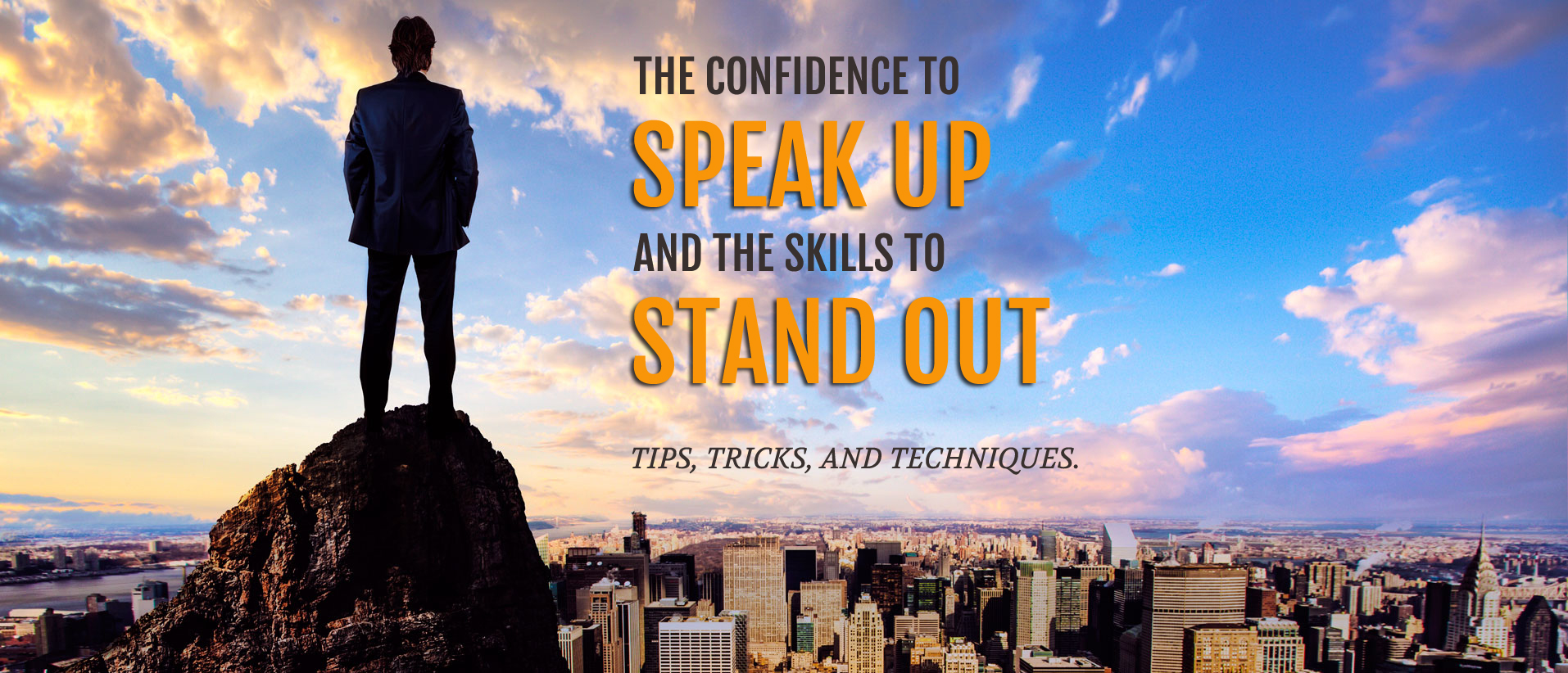As in all public speaking endeavors, it’s crucial when making a business presentation to connect with your audience. That becomes more difficult if you find yourself trapped behind a lectern running PowerPoint slides. A lectern is a piece of furniture that comes between you and your audience and anything that separates you from your audience detracts from your ability to connect with them.
Solution: Get yourself a presentation remote control and a fresh set of batteries. This will allow you to move about the room freely and better interact and connect with your audience.
Before your presentation, test the remote to make sure it will work from the sides and back of the room. Make sure you know what all the buttons do.
What do you do if you don’t have a presentation remote control? Ask a colleague or friend to handle the keyboard and advance slides for you. When doing so, avoid overusing saying “next slide please” and instead cue your helper with a simple head nod or “the look.”
Remember: presentations are always, always, always about connecting with your audience. A presentation remote or a trusted helper will give you a better chance to connect with your audience and deliver a more powerful message.
RELATED ARTICLES