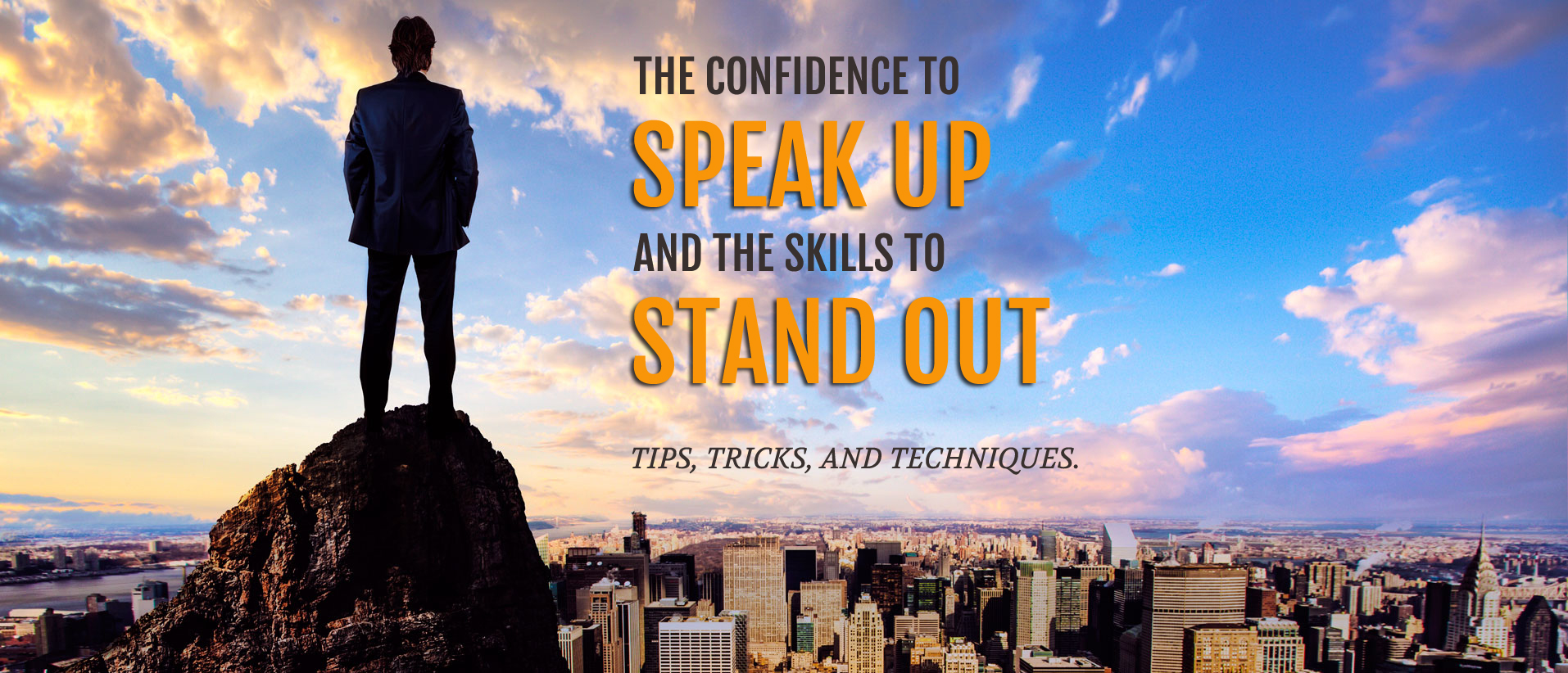Presenting on a videoconference is different than presenting in an in-person meeting. Many in-person public speaking basics still apply but many require some modifications due to the challenges of virtual technology.
Here are five tips to help make you a more effective presenter in the virtual world:
1) Dress Appropriately. Ditch the pajamas. You don’t need to wear a jacket or tie, but a polo shirt or dress shirt will convey a look of professionalism and may help to put you in the right frame of mind. If you’d prefer to wear a T-shirt, chose a solid color without distracting words, pictures, etc.
2) Adjust Your Body Language. Sit up straight in your chair and don’t squirm. Be mindful that hand gestures can blur on camera so minimize them and, when you do use them, slow them down.
3) Make Eye Contact. Eye contact is important to connect with people but remember to look at the camera eye and not at the faces of those who are on your screen.
4) Control Your Environment. Present from a quiet location with an appropriate background. Use Apple earbuds or a headset so that you don’t have an echo to your voice. Mute your microphone when not talking. Adjust your laptop cover or camera appropriately so that the audience isn’t looking up your nose.
5) Speak and Listen Appropriately. If you typically speak fast, speak slower than you would before an in-person audience. Speak clearly and use simple words. Avoid sarcasm and dry humor because it does not translate well in a virtual environment. Avoid interrupting interjections such as “I see,” because they don’t work well virtually. Instead, listen fully and only comment when the speaker has finished.
By practicing these tips and adapting them to your own personal style, you will be a more professional and a more impactful presenter. Give these tips a try and let us know how they work for you. We’d also love to hear any additional tips that you have discovered. Please leave your tips in the comments section below. We’re all learning together.
Bonus Pro Tip: Zoom offers a virtual background option that can keep your home life more private and add a little fun to your on-screen persona. However, some of the virtual backgrounds don’t look very real, in part because the photos are too sharply focused. One of our subscribers, Bart Butler, recently passed on this cool tip: slightly blur the background photo for a more realistic look. Here’s a short video that shows how you can blur your background. Thank you, Bart Butler for this great tip!
RELATED ARTICLES
5 Tips to Conduct a Virtual Meeting
How to Keep Your Zoom Chats Private