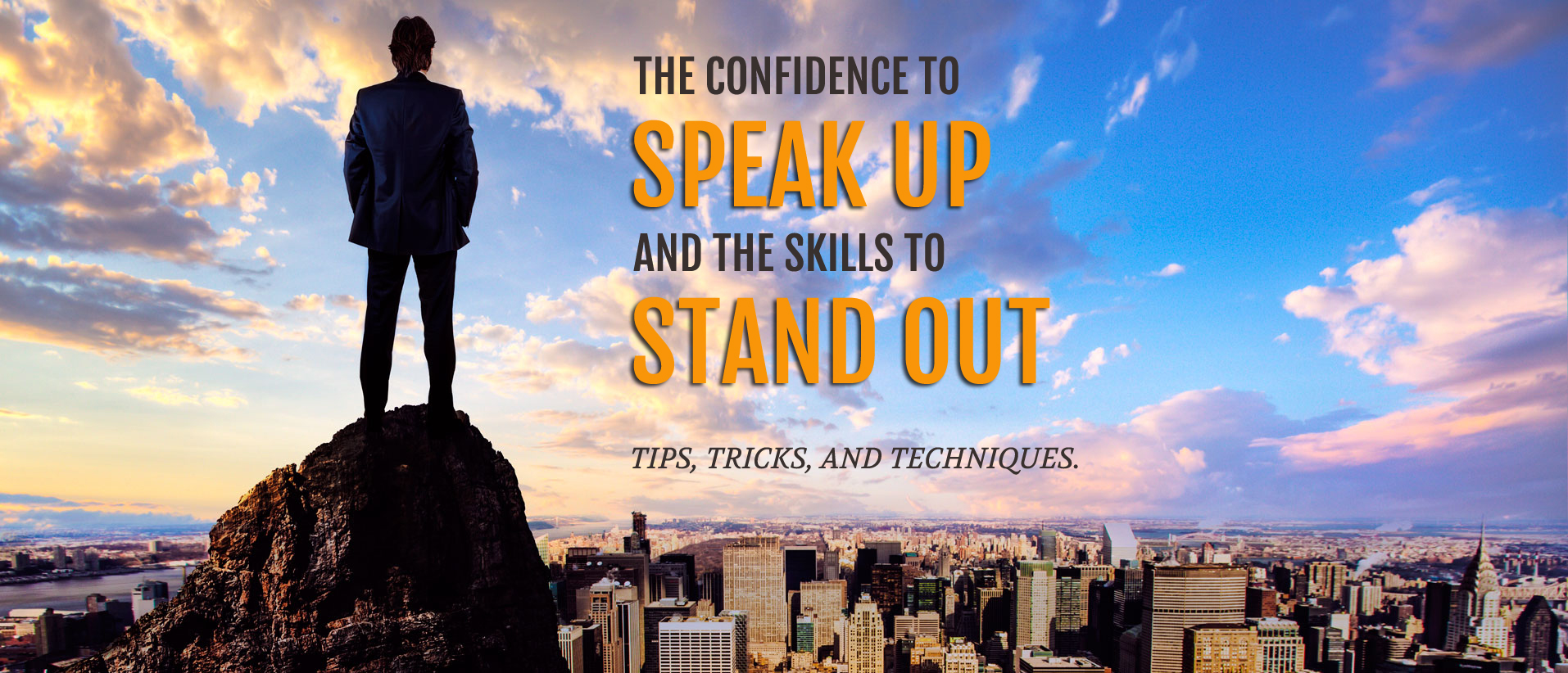In a Zoom meeting, you’re always on, even if you’re only a silent attendee. Unlike an in-person meeting, you can’t hide out in the back row. There’s a loss of anonymity. Everyone is in the front row and it feels like everyone is watching you.
That visibility causes you to be on your guard and to adjust constantly. Sit up straight. Change that goofy expression on your face. Fix that wrinkle in your dress. No scratching your head. No nothing that might cast you in a less than favorable light. Oh, and be sure to make eye contact by looking at the camera lens, constantly.
The Cause of Zoom Fatigue
We spend an excessive amount of time looking at ourselves in a typical Zoom meeting. All this self-awareness is exhausting and I believe the primary cause of Zoom fatigue.
One solution would be to turn off your camera, but then we lose much of the human connection in an environment already starving for connection. Of course, turning off your camera makes it easy to lose focus on the meeting and start multi-tasking. And finally, the meeting presenter and others speaking can’t see and react to your facial expressions and body language. We’re simply not being good audience members when we turn off our cameras.
Hide Yourself
Here’s another option that I’ve recently adopted. Leave your camera on, but right-click on your image and chose the option of “hide myself.” That way, you aren’t seeing yourself constantly, but the speaker and others can still see you. Think about it this way: in an in-person meeting, you don’t carry a mirror around to look at yourself, but you are aware that others can see you. So, knowing that you can be seen by others, you act appropriately, but you don’t obsess over yourself.
Try hiding yourself on your next Zoom meeting. Be a good meeting participant and be good to yourself. Most of all, be human.