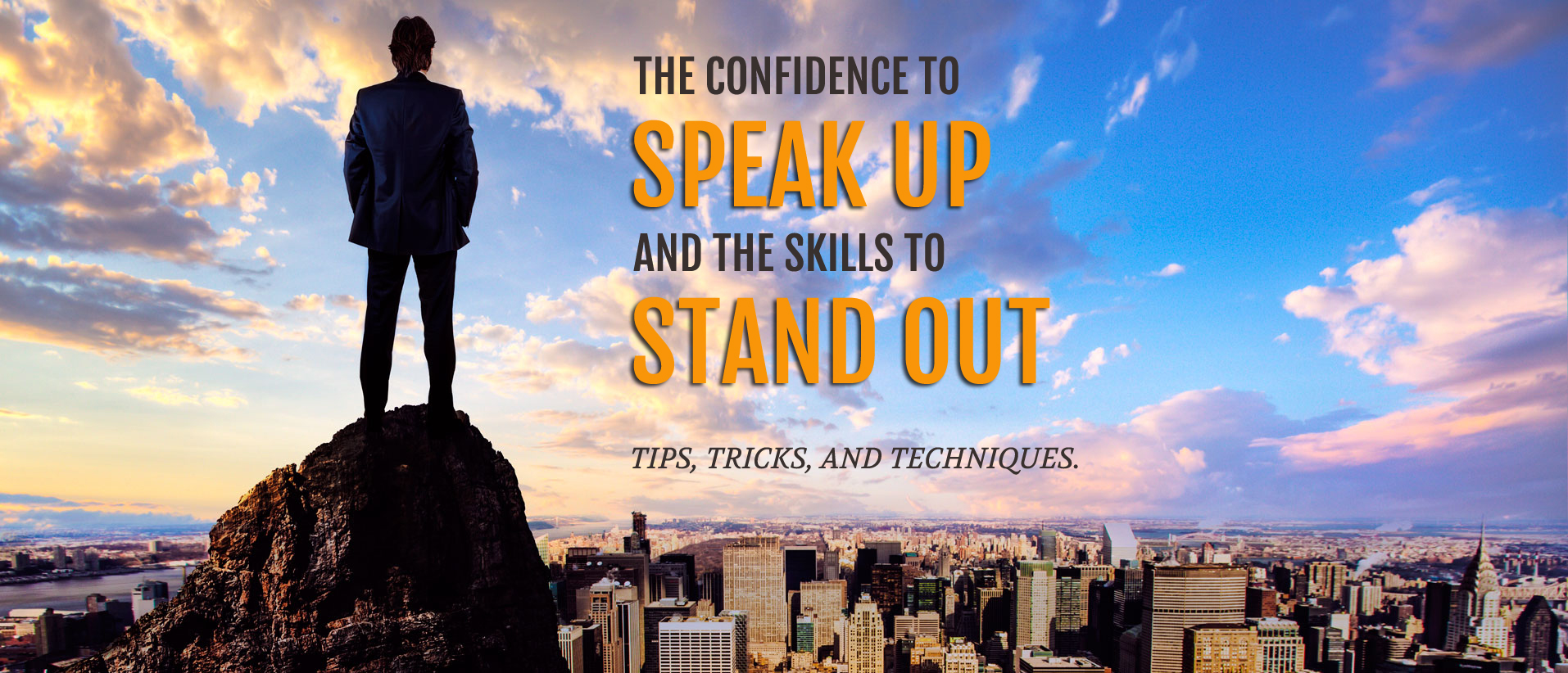MORE AND MORE, business presentations are being delivered to virtual audiences through webinars, podcasts and speakerphone meetings. These digital deliveries require different techniques than face-to-face delivery. Dhariana Lozano recently co-hosted a live webinar on “How to Engage and Virtual Audience.” The following is an edited version of the webinar. You can watch a video replay of the webinar here.
Dhariana: Hey everyone! We are live. I’m here with Paul Barton and we are just getting set up to start our, How To Engage Virtual Audiences webinar. How are you today Paul?
Paul: Doing alright. Welcome, everybody! Thanks for taking time out of your busy day to join us and we thought we would do this because business presentations in the digital age are increasingly being delivered through virtual format, through virtual meetings, webinars, and even good old low-tech speakerphones where it says travel costs, and as we grow in this kind of global economy it just seems like more and more things are being done virtual and that’s just a little bit different than sit in a boardroom or in a conference room doing presentations.
Dhariana: Absolutely. Yeah. We did a lot of conference calling when I was back in the corporate world. This particular company was worldwide. There were people in China, there were people in South America, and it was just so much easier to hop on the phone and talk to everyone instead of having people fly out constantly and have to put together these big meetings.
Paul: So why don’t we kind of explain how we know each other, which is kind of interesting in a virtual way as well because Dhariana and I have never met in person.
Dhariana: No, not yet.
Paul: I honestly discovered her online when I was seeking resources for a class I was teaching in business communications and was super impressed with her website so I reached out to her and she actually did a guest speaking gig for my class via Skype.
Dhariana: Yeah, my first, like virtual webinar teaching live experience was very cool.
Paul: So we will practice what we preach here today.
 Dhariana: Yeah, that was a really fun experience. I’ve never done it before to actually teach a whole group live so it was definitely fun and I am so glad I did it. And then after that, Paul became my public speaking coach because I spoke at W Live and I needed practice. And after working with them, I just felt so much more confident so we decided to join forces here to give you guys some tips on how you can be a better presenter virtually. So via speakerphone meetings, as Paul mentioned or even in a webinar like this.
Dhariana: Yeah, that was a really fun experience. I’ve never done it before to actually teach a whole group live so it was definitely fun and I am so glad I did it. And then after that, Paul became my public speaking coach because I spoke at W Live and I needed practice. And after working with them, I just felt so much more confident so we decided to join forces here to give you guys some tips on how you can be a better presenter virtually. So via speakerphone meetings, as Paul mentioned or even in a webinar like this.
Paul: So why don’t you go ahead and dive in. You’re the webinar guru.
Dhariana: Alright. So I’m going to give you guys some tips on how to engage a virtual audience. So my first one, and it’s one that we kind of skipped over Paul, but it is just simply to demand the attention of your audience. So, when you are online, you’re usually multi-tasking and even in conference meetings that happens where you’re taking notes or because you’re in a room and no one’s actually seeing you or you could have known who’s watching you, you are feeling with your books or making water, or whatever it might be. So in the beginning of your presentation, you can just simply say, “close out all your tabs and hang out with me for the next hour” and then go into it, your introduction or however long you’re presentation might be. That’s the first one. It is super simple.
The second one is also kind of simple but it’s just to ask questions during your presentation and Paul taught me how to do this also in a live presentation just to keep people interested and kind of wake them up from whatever they might be doing, taking notes or whatever. To go ahead and ask questions, you can do polls or quizzes even throughout your presentation if that makes sense.
And speaking about quizzes and polls, you can also go ahead and create interactive elements. I know that here on Facebook live and on Instagram live you can share photos, you can do little Q&A bubbles. Here on Facebook live, you can do live polls where people can actually answer as you were going live. So that’s a way to keep people interested, just things popping up on their screen, will kind of drag their attention.
The fourth tip is to do a Q&A session with your audience. So just take some time to answer any questions that come up. This might be especially useful if you have a long presentation or one that is broken up into several parts. I think it might be or they are just downloading a lot of information from you, it might be good to just take a stop, let people ask questions so they are not trying to jot them down and not pay attention to you while you are speaking.
Another cool thing you can do and it adds a little extra to the presentation, just offer bonus. Ask your audience to stick with you till the end and they will get a special surprise and whatever that is. It is up to you. It can be a discount. It can be a download. It can be extra resources. Whatever you feel is appropriate there, but tell them to hang out with you till the end. It builds anticipation and keeps them around.
And then the last one is to hold a chatter interview after the show. So I was on a virtual presentation, it was a Twitter chat with Madalyn Sklar and after that, she invited me onto her Facebook Live and we did a little recap to questions that people might have had that we didn’t get to answer during the Twitter chat. So that is another way to keep your audience engaged, maybe bring one of them with you live just to get them to hit the ground and pay attention to the material that’s being shown to them.
Paul: Cool. So speaking of questions, how are people able to ask questions today.
Dhariana: Yes, so you guys can go ahead and leave any questions in the comments and we can go ahead and answer them live for you or if you’re watching the replay, drop them in the comment below and we’ll be sure to check back and answer anything you might have.
Paul: Ok. So some folks are using GoToWebinar or GoToMeeting as an internal way of having a meeting and then some of these steps I think we’re probably more applicable to doing a business webinar sort of B2B, B2C kind of interaction with customers or clients. So we’re kind of speaking about both I think, doing meetings internally as well as externally. So one of the things we do externally is used my other social media tools like having a live tweet hashtag for people to use during the meeting or even afterward if people missed it, they can go search that hashtag and kind of see what the discussion was. This way is keeping engaging people because obviously not being in person, you need as much interactivity as you can to see your audience. It is really distracting as a speaker as well if you’d been on one of these to not see your audience because when I do public speaking, I get a lot of energy off my audience and so it’s hard to see that obviously.
Dhariana: It is.
Paul: You have no idea if people are paying attention or not. So ways that you can get those questions and so forth is really helpful to the presenter too to try to keep your energy level up.
Dhariana: Yeah, absolutely, I found that to be a big difference. I kind of feel like I’m talking to myself sometimes when I host my webinar. I tend to ask questions if people are still with me.
Paul: So this is helpful today that I don’t know how it with Dharana’s expertise, how you managed to do the split screen here because that’s not something that us normal civilians can do on Facebook. But your magic was able to do the split screen, which is really helpful at least we have another person that you can see.
Dhariana: Right. Yeah, and that is another tip. If you can bring someone with you I think that helps the audience because you have a dialogue back and forth, and there’s more than one person to watch. You’re not just watching the same person and talk to you the whole time. And I use BeLive to get us both on here. So if anyone’s wondering what technology it is. It is BeLiveTV.
Paul: I know even when I’ve done podcasts where I’ve been a guest on a podcast, the podcast itself is not visual.
Dhariana: Yes.
Paul: That’s audio podcast but when I’ve done, the ones I like the best are ones that will tie us in video wise so that we can see the body language of the other presenters and it’s kind of weird but it really helps you know when to interject or break ends if you’ve got, one I did there were three of us being interviewed by one person so four total people on the podcast and if it wasn’t for the video, I think we would have been interrupting each other a lot and so forth because you can’t tell if it is your turn to interject or leaning forward that wanted to speak.
Dhariana: Yeah, absolutely. And you have some tips coming up about that because I think that’s also a challenge with the conference phone meetings, there are technical challenges that you don’t think about right away and there are challenges like what spoke about, just not being able to take visual cues because they’re just not available over speakerphone.
Paul: Yeah. So let’s jump into that. Speakerphone meetings are still really common. It is kind of a low-tech but for a variety of reasons I think people listening today would agree if you’re in business, you’re still doing a lot of meetings on speakerphone. Sometimes your desk phone speakerphone. Sometimes a little more sophisticated, a star phone that sits in the conference room and it is a little bit, better sound quality.
So the first step is to just test your sound and make sure that you’ve got your microphone or your starphone, your phone in the best place possible and ask people who aren’t speaking on a call to mute their phone, just to cut down on all that background noise and give you a better chance to be able to hearing the sound a little bit more professional.
And then something I have to work on is to speak a little bit slower and use simple words and ideas because 80 to 90 percent of what we communicate is done with our body language. But when we are on a speakerphone, we can’t see the body language so we need to be clearer.
Sometimes I’ll send handouts out before the meeting so people have things to follow along. There’s a word that they’re having trouble understanding, what you’re saying or how you’re pronouncing it, it will kind of cue them in when they can see it on a printed piece of paper that you’ve sent out to. You can put your picture on that paper so they know what you look like.
You have to be careful with dry humor and your sarcasm because that just doesn’t carry well when it’s voice only. They can’t see you smiling or your body language that indicates you were just kidding or being sarcastic. So you have to be really careful with that.
You have to be careful with open-ended questions because it’s really easy for people to talk over each other and likewise with making interjections. So an interjection would be like “I see,” or “uh-huh” and that will be polite when you’re live so that people know you’re listening to them but it can really be distracting on a call and here’s why: a lot of speaker phones have a compressor microphone and that means the microphone on your speakerphone is trying to keep the sound level the exact same volume all the time. So if something’s quiet, you’ll hear it, try to kind of turn it up. When something’s really loud, it will turn down. If you’re in a conference meeting and there are seven or eight people around the table and then someone’s joining you by speakerphone, when the person at the far end of the table starts to speak, you can hear their voice if they’re on the phone kind of rise as the microphone tries to turn them up. But if you’ve got multiple people talking, then the phone’s coming up and down, and up and down with the volume.
One the line, speakerphone can only hear one person at a time. So if someone is giving their presentation and you’re trying to interject with “uh-huh,” “I see,” or something, the phone is going to have to go back and forth between people so it’s probably best to hold your “uh-huh’s” and “I see’s” until the end.
The other problem is people talking over each other so as it’s really important to have a moderator or a facilitator on a meeting. The way I really like to do on this call on one person at a time so someone’s finished with their little presentation. You can go around the horn as they say in baseball. You can call each person by name. In that way, you don’t have people talking over each other.
And sometimes participants who may not be familiar with everyone on the call, they’re not sure who’s talking. Like I know it’s a woman but gosh there are three women on this call. I don’t know who it is. So it’s helpful to call people out by name and go around one at a time like that.
My last tip is to totally understand your technology: what’s available to you, are you able to record the call for instance, are you able to mute callers as the facilitator. So if you’re the host or facilitator just totally understand everything that’s available to you.
Dhariana: Yeah. Lots of interesting stuff there like the microphone thing. I didn’t know that until Paul let me know and I’ve been in so many meetings where someone does sell a joke and then it just goes quiet on your end.
Paul: Yeah.
Dhariana: And you are just sitting there like, oh, and it’s cutting off and it’s just really frustrating to have a meeting like that so that’s super interesting and something that I guess I never thought about before like how the actual microphone works.
Paul: Yeah, I tend to be on the phone a lot with a bunch of people in a room having a live meeting and then I’m on the speakerphone listening to them. When someone says something funny in the libe room everybody starts laughing and what the microphone does when it gets really loud like that is it immediately tries to cut it back. So you just hear this popping sound and maybe it’s laughing, maybe you don’t. But how are you going to get involved and the people in the room are like why aren’t you laughing too?
Dhariana: Right.
Alright. So I think it’s time to see if you guys have any questions. You can drop them in the comment below. And again if you’re watching this on the replay, go ahead and drop your question and Paul and I will make sure to come back and then answer those for you.
Paul: While we are waiting, for those that queue up, Dhariana, this is one of my philosophies that Q&As are never the last thing you do.
Dhariana: Yes.
Paul: They’re the second to last thing you do because you want your presentation to end with a sizzle, not a fizzle.
Dhariana: I love that and I actually did implement that tip at my presentation this past summer. It is nice also because you don’t just like abruptly end like “OK, I guess no questions now. I got to go.” You don’t feel awkward standing there just kind of, okay, so the questions come in. You have time to save yourself.
Paul: The only way a Q&A can end with a sizzle is if something’s gone horribly wrong and then people are talking about it, like “man you wouldn’t believe the argument that broke out.”
Dhariana: Oh my goodness, I can’t imagine.
Paul: So, if you put this stuff at the last, then you can say okay and then you can dive into your real quick conclusion and end things on a high note. So I’ve also been trying out “What questions do you have?” as opposed to “Do you have any questions?”
Dhariana: I love that.
Paul: It’s supposed to illicit more questions. It assumes that your audience has them. I’ve been testing it out to see how it works when I do workshops.
Dhariana: Right. So we actually do have a question from Joanna and she says: What is the best way to coordinate a transition between multiple presenters on the same meeting?
Paul: Yeah, that’s a great question. Hi Joanna. I know I haven’t seen you in quite a while. We were in the same networking group a while back. And we’re both from Iowa. How cool is that? Great question. I think the answer to that is in the facilitator or the host of the meeting. Really taking charge and making sure that you only have one person at a time speaking and if you have a recurring meeting like a weekly meeting or a monthly meeting, it might be a little awkward at first to set the ground rules but after a while the participants will learn what you’re supposed to do and they’ll learn I’m not supposed to speak until we go around and each person is asked by name.
Another tip about that, which may not have been in your question, but I like to sometimes on these monthly meetings rotate the person who’s hosting the meeting to put the responsibility on the other meeting participants to let them do the agenda and then they get more engaged and more involved in that way.
Dhariana: That’s a great tip. We have recurrent meetings all the time and it was helpful to switch it up. Have a guest speaker or someone else come in there and adds to the meeting in a way, just not the same two people over and over.
Paul: Because typically, if you’re in a big company, it’s the corporate headquarters people that set up and run the meeting and then all the people in the remote locations join. So it’s sort of seen as the corporate headquarters meeting where if you rotate the host, you can say, “hey the people outside of corporate are going to run the meeting this time,” then that helps change things up and share the responsibility. It gives a different perspective to the meeting well.
Dhariana: Yeah. I’m sure it gets more people to join you because I know that’s also sometimes a challenge in the corporate world, when you have a recurring meetings people start getting little lazy about it and they might skip one or two but if different people are hosting, it might give you more of an incentive to actually get ten besides I have to be there.
Alright. So I think that’s the only question we have right now. So Paul, would you, I have a question. Even if you don’t have like a recurring meeting, do you think you should set up rules during your presentation in the beginning?
Paul: Yeah, that’s a great idea. If you’re the host and you’ve never had a meeting you could still say, “before we get started here, here’s a couple of ground rules for the meeting so we can avoid confusion and not talk over each other and so that we understand who it is that is speaking because we don’t all recognize each other’s voice. We’re gonna go one at a time and I’ll call upon you to speak. So Joe go ahead and give your presentation and then afterward we’ll go around the room and we’ll call each person one at a time to answer.” You can set those ground rules. Great idea and great question.
Dhariana: Yeah, the host really has to take charge and be not only the host but facilitate the rest of the meeting as well to cut down the confusion.
Paul: And then again, those printed agendas with people’s names on the topics are helpful so that if you’re not hearing well or you’re trying to figure out who it is that’s speaking then that is helpful too, to be able to refer to.
Dhariana: Yeah, alright. Well, Paul is a great public speaking coach and if you have any presentations coming up, if you do webinars, if you have actual speaking engagements in front of hundreds or thousands of people or even if you were just doing conference meetings at your company, Paul can help you out. He made me feel so much more confident going up on that stage. You know the information that you’re going to present but it’s different to actually work with someone who can help you present it in a way that you feel comfortable in a way that translates to your audience and I just learned so much from our sessions. So Paul how can people find you?
Paul: Well, you can find me at my website PhoenixPublicSpeaking.com. There’s a blog on there with tons of free tips and tricks, things that you can use. At the bottom of the page, you’ll find all my social media links. And there’s an events calendar so you can see what’s coming up.
Dhariana: Yeah. And you will be doing more webinars, right?
Paul: We’ll see. This is the first one. So we’re trying some out a little bit. And I must say that Dhariana is a great coach too because I wouldn’t have tried this without her. She’s so great at answering all kinds of my silly questions about what do you do with the stories on Instagram for instance. Those just totally baffled me but Dhariana is able to make you understand it in really simple terms. And what I really love about your blog by the way and all the tips you have are really immediately actionable. Every time I get an email that you’ve got a blog post out, I read it right away because it’s almost always something that I can actually do right away.
Dhariana: That’s awesome. Thank you, Paul.
Paul: Keep those coming.
Dhariana: Thank you. I try to make everything straight to the point just because that’s how I am in real life and I want people to get value and if you’re watching this on Paul’s feed, then you can find my blog at Dharilo.com. I am using the same handle on all the social media platforms. So @dharilo, you can find me there. I tweet a lot. I’m on Instagram a lot. If you have any questions, let us know. I know Paul can answer any public speaking questions but definitely check out his blog. There’s a lot of cool tips, things you don’t think about, like how to prevent a sore throat before you go on stage. I know they’re little tips. Just stuff you don’t typically think about. You’re so worried about your presentation, on being prepared, the information, and all these other things that Paul can help you figure it all out and feel comfortable and prepare correctly.
Paul: Alright. Well, thanks again for joining us. We’ve covered a lot of stuff today, how to engage an audience, how to run a more efficient speaker phone meeting.
Dhariana: See you next time. Have a good day everyone. Thank you again for joining us. Check Paul’s, tips out, check out my social media tips as well and we’ll see you next time. Have a good day.
Paul: Bye. Thanks a lot. Bye-bye.