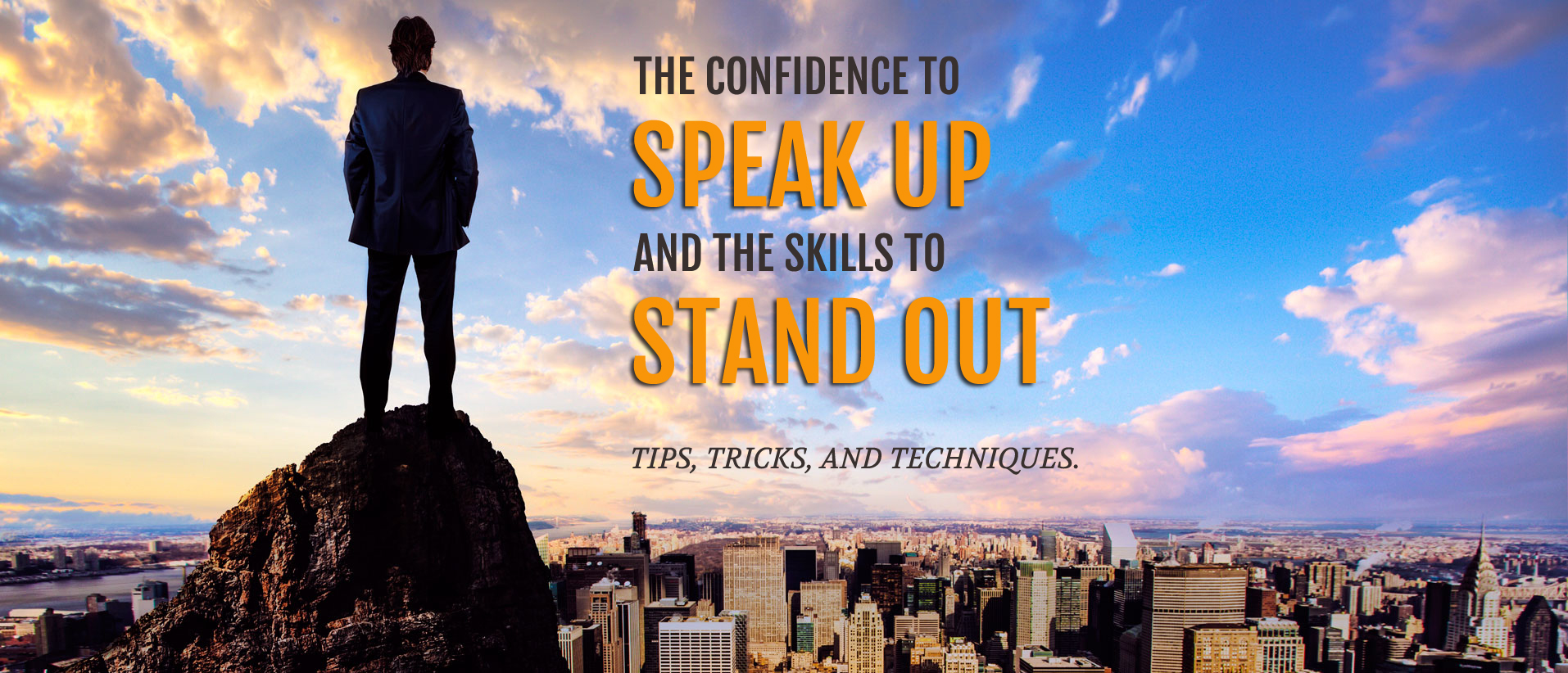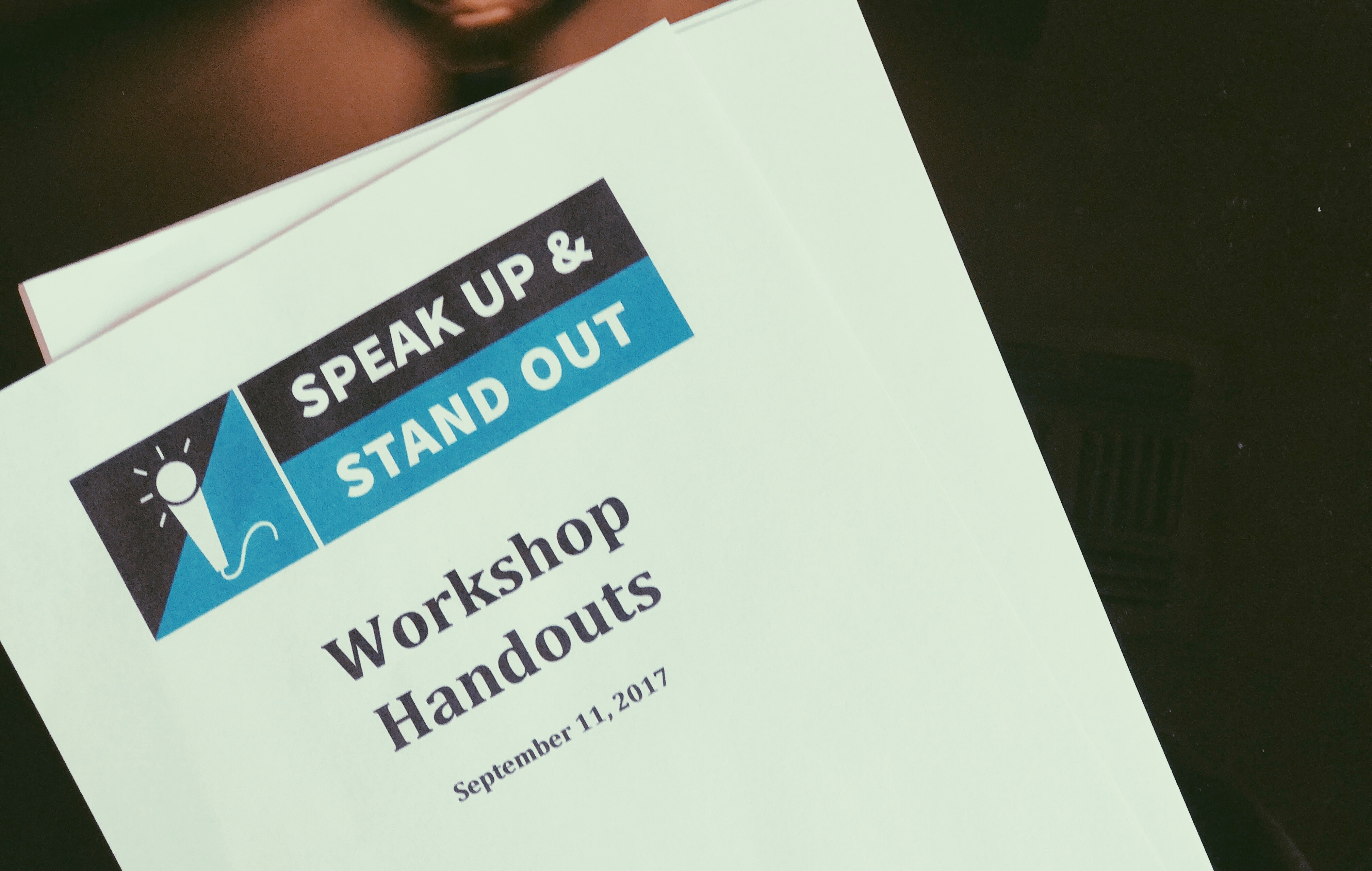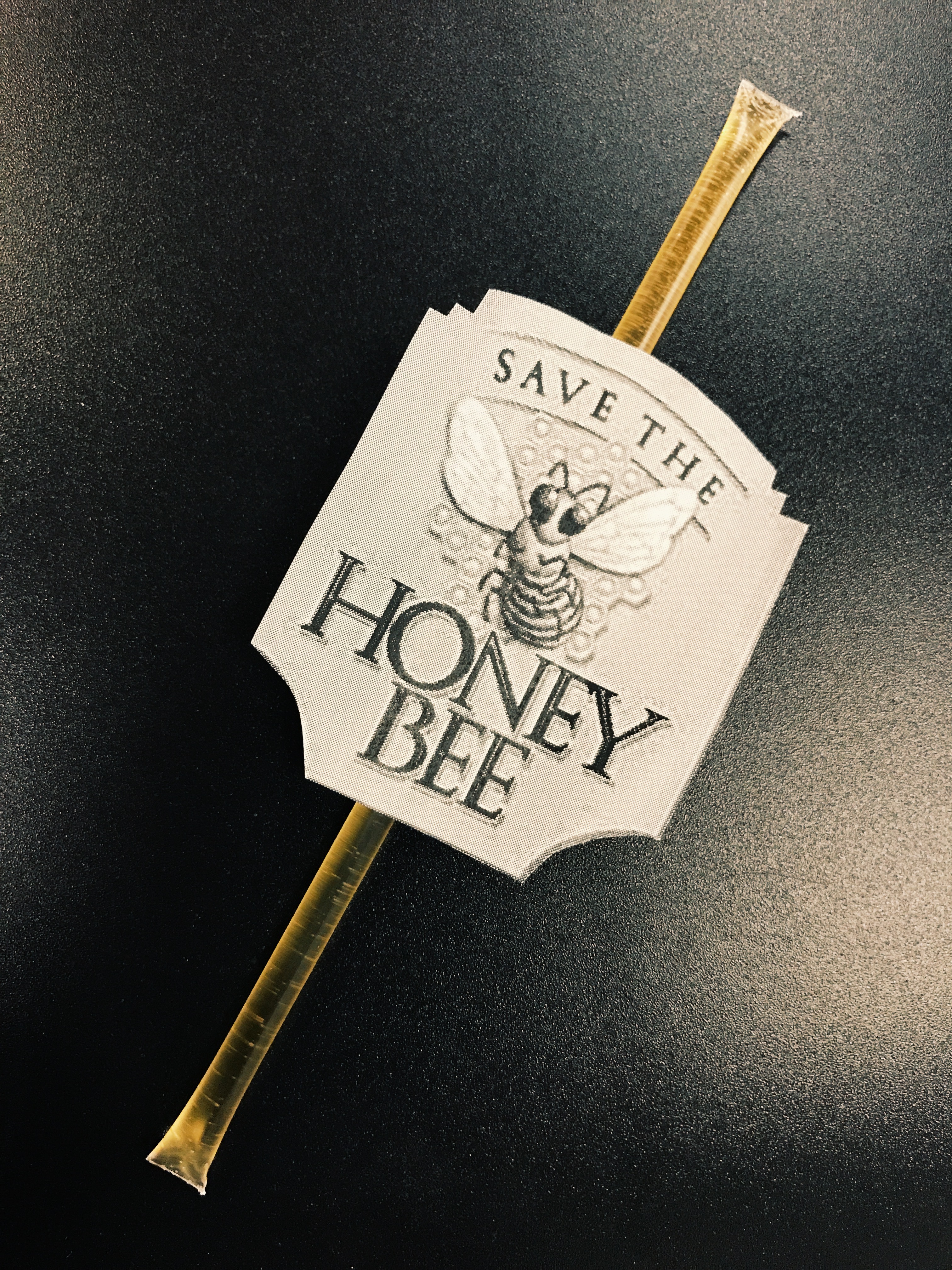Should you use PowerPoint or other presentation software in public speaking or business presentations? My rule is this: if slides enhance your speech or business presentation, then, by all means, use them.
Sometimes we need a photo, a chart, a graph or some visual representation to better understand a concept or to make an emotional impact. A well-done PowerPoint can help you convey important information. And given that most people are visual learners, it can be a powerful complement to your presentation. But a poorly done PowerPoint can harm your credibility as a public speaker or business presenter.
If you use PowerPoint, it must not become your on-screen presentation outline and you should not simply read bullet points to your audience.
Other Considerations
Another consideration in deciding whether to use PowerPoint or not is the size of the screen your slides will be projected onto. Is the screen too small to make a visual impact? Also, what about the lighting — will you have to turn off some or all of the lights in order to see the screen? You don’t want to be standing in the dark. If you are trying to engage your audience, they’ll likely need to see you.
You’re the Star of Your Presentation
You need to be the star of your own speech or business presentation. PowerPoint and other visual aids should be cast in supporting roles. Sometimes writing on a flip chart or a whiteboard can be more engaging to your audience. Even more engaging is instructing the audience to draw something or asking them to write important information on their own notebooks. You may want to think of something creative, as demonstrated in Public Speaking Tip #32.
The Choice is Yours
You’ll need to make a decision on the pros and cons of using PowerPoint or other presentation software for your speech or business presentation. Don’t automatically think you have to use presentation software. Some of the greatest speeches of all time didn’t use PowerPoint. Consider creative alternatives.Once you’ve thought everything through and weighed all the options, you will emerge with a more effective presentation.
Once you’ve thought everything through and weighed all the options, you will emerge with a more effective presentation. And your audience will thank you.