It’s the end of the office as we know it. Yep, with so many of us working safe and sound from home these days, virtual business meetings are the way collaboration is getting done. But it’s not as simple as flipping a switch and carrying on like a typical in-person meeting. If you want to have a successful virtual meeting, you need to compensate for the inability to fully perceive visual cues and you need to adapt to technology challenges.
So, get out of those pajamas, sit up straight in that kitchen chair, and listen up. Here are five steps to help ensure your work-from-home virtual meetings are productive.
1) Be Ready. Wear a headset. Test the sound quality before you start. Eliminate distracting noises. If you’re leading the meeting, encourage participants to go on mute when not speaking.
2) Understand the Technology. Moderators and participants need to understand how to use the available technology and all of its appropriate features. Everyone should know how to mute their phone and ask questions via chat box. Moderators should know how to conduct polls and record the meeting for playback later. Participants should make eye contact by looking into their webcam and not at the faces of other participants. Remember that fast hand gestures will likely blur, so slow down. Consider using a virtual background for added home privacy (and a little fun).
3) Have a Moderator. Having a designated moderator to facilitate the session is key to the success of the meeting. The moderator should follow an agenda to keep everyone on track. When asking for comments, the moderator should avoid open-ended questions and instead call on individual people one-by-one to respond. This will keep participants from talking over each other. Participants should identify themselves and, if appropriate, state their location each time they begin to speak. If the meeting is held on a regular basis, consider rotating the moderator responsibilities to broaden ownership and engagement.
4) Be Interactive and Engaging. Use real-time polls, chat box features, and Q&As to gather useful information and keep participants engaged. Send agendas and handouts before the meeting so participants can be prepared and follow along during the meeting. If appropriate, use fill-in-the-blanks worksheets. If you’re not using video, include photos of participants on the agenda so attendees can put a face with the various voices. If you’re using PowerPoint, make sure you are using large photos and well-designed graphics. However, don’t overuse animation because it often has a lagging effect and doesn’t display well in a virtual environment.
5) Understand Virtual Etiquette. Talk in a positive tone. Be careful with humor, especially sarcasm and dry humor that doesn’t translate well in a virtual environment. Avoid interjections to show you’re listening, such as “I see,” because they don’t work well virtually. Instead, listen fully and only comment when the speaker has finished. If you typically speak fast, speak slower than you would before an in-person audience. Speak clearly and use simple words. Oh, and even if you’re not on camera, dress appropriately and sit up straight. It will put you in the right frame of mind.
When handled well, virtual meetings can be a successful way to collaborate and get work done. And, because they save travel time and money, they are likely going to continue for many of us long after COVID-19 has subsided. Yes, it’s the end of the office as we know it — and I feel fine.
RELATED POSTS
5 Tips to Make You a Better Videoconference Presenter
How to Blur Your Virtual Background for a More Realistic Look
Business Communication in the Brave New World

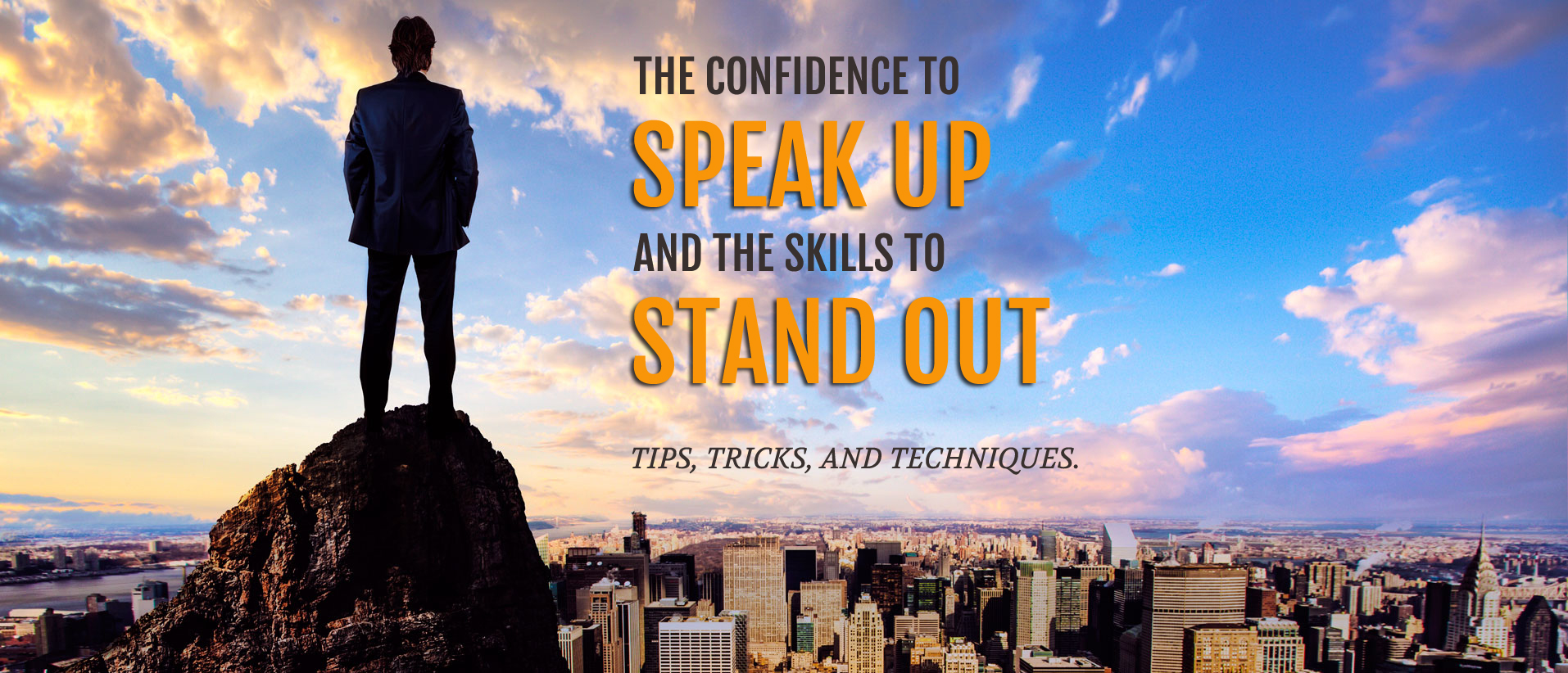



 (1) Business Card. A close-up photo of your business card, perhaps with your hand holding it as in the photo at left. This reminds your audience of what you do for business when not presenting and gives them the opportunity to take a photo of the slide for future reference.
(1) Business Card. A close-up photo of your business card, perhaps with your hand holding it as in the photo at left. This reminds your audience of what you do for business when not presenting and gives them the opportunity to take a photo of the slide for future reference.


 Jeff Herrington has conducted hundreds of writing workshops in the U. S., Canada, Australia, the U.K., and Germany. Companies that have been brought Jeff’s workshops on-site include JPMorgan Chase, American Century Investments, Arizona Public Service, IBM, and the Federal Reserve Bank of Philadelphia. Jeff also has provided consulting expertise for such companies as Coca-Cola France, Whirlpool, John Deere and Wausau Insurance.
Jeff Herrington has conducted hundreds of writing workshops in the U. S., Canada, Australia, the U.K., and Germany. Companies that have been brought Jeff’s workshops on-site include JPMorgan Chase, American Century Investments, Arizona Public Service, IBM, and the Federal Reserve Bank of Philadelphia. Jeff also has provided consulting expertise for such companies as Coca-Cola France, Whirlpool, John Deere and Wausau Insurance.
 Tim Fisher is the founder of Summation, a brand design firm in Scottsdale, Ariz. For 20 years, Tim and his team have worked with a wide range of clients, from Fortune 100 companies to start-ups. They provide brand development/brand revitalization, corporate identity, packaging, print, and website design. They especially enjoy working with smaller companies, developing their brands one project at a time.
Tim Fisher is the founder of Summation, a brand design firm in Scottsdale, Ariz. For 20 years, Tim and his team have worked with a wide range of clients, from Fortune 100 companies to start-ups. They provide brand development/brand revitalization, corporate identity, packaging, print, and website design. They especially enjoy working with smaller companies, developing their brands one project at a time.