Meetings, meetings, meetings. They are a big part of the day for most business professionals. And they are a big opportunity to use public speaking and business communication skills that can help you stand out.
The following tips will help you make the most out of business meetings:
- Come Prepared. Do your homework and research the issues you know will be discussed.
- Don’t Jump to Solutions Too Quickly. Resist the temptation to settle quickly on one solution before others in the meeting have systematically examined the causes, effects, history, and symptoms of a problem.
- Help Summarize the Group’s Progress. Ask questions about the discussion process rather than about the topic: “Where are we now?” “Could someone summarize what we have accomplished?” and “Aren’t we getting off the subject?”
- Listen and Respond Politely. You can’t learn if you don’t listen. Respect other points of view, keep your emotions in check, and respond courteously. Don’t assume you know everything – you don’t.
- Help Manage Conflict. Conflict is inevitable. But remember this: the best decisions are often those that emerge from productive conflict, which encourages members to rigorously test and debate ideas and potential solutions. Be sure to keep the discussion focused on issues, not on personalities. Rely on facts rather than on personal opinions for evidence. Seek compromise and don’t assume that there must be a winner and a loser. Try to clarify misunderstandings in meaning. Be descriptive rather than evaluative and judgmental. Keep emotions in check.
- Send the Right Body Language Messages. Dress appropriately. Sit in the middle of the table where you can influence and include the greatest number of people. Sit up straight. Be attentive. Make eye contact. Back up from the table just a little so that you have room to gesture naturally. Put your smartphone away. Take notes. Be mindful of negative body language such as pointing or rolling your eyes.
- Use the Language of Leadership. Eliminate weak language in your statements like “sort of” and “just wanted.” Use inclusive language like “we” and “us.” Replace “ums” and “ahs” with pauses.
Take advantage of business meetings with these tips. They will help you have a more productive meeting and just might help your career.
Related Posts

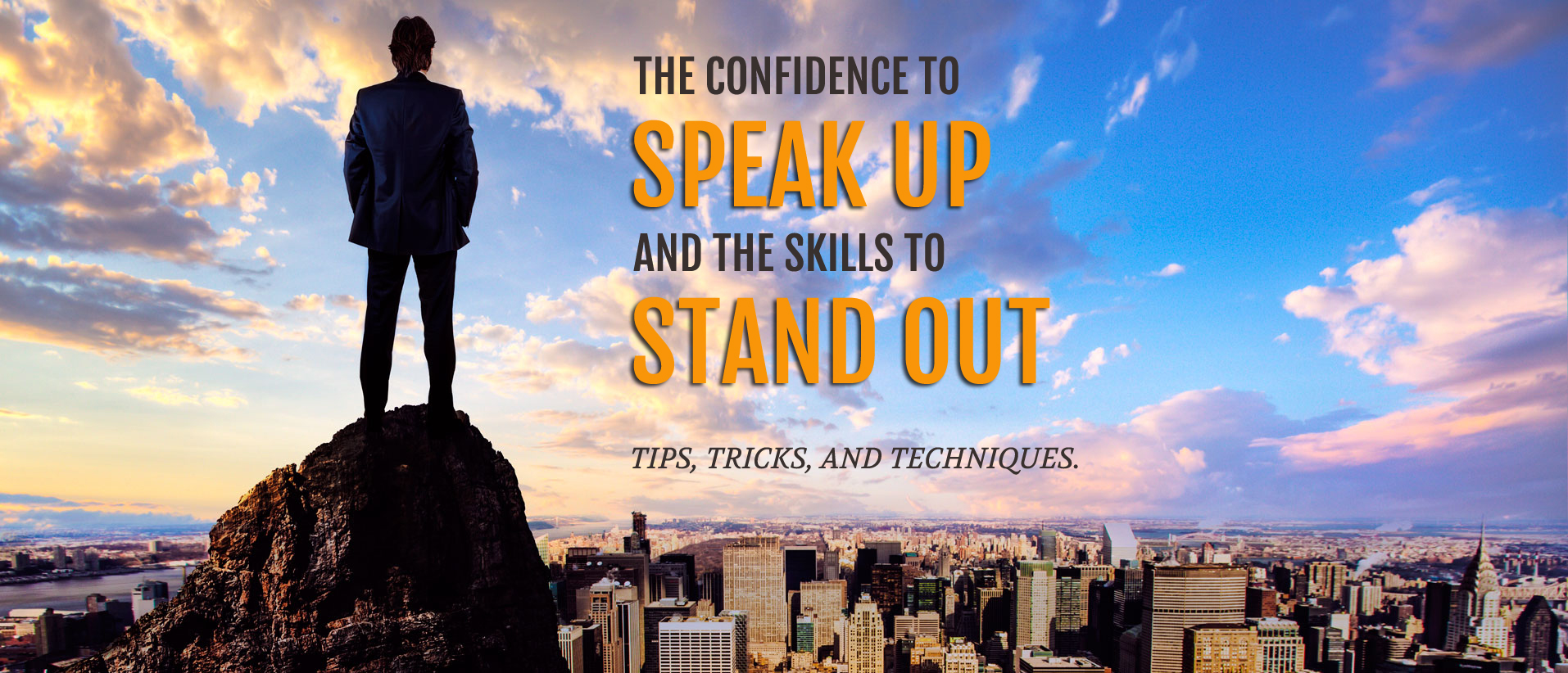




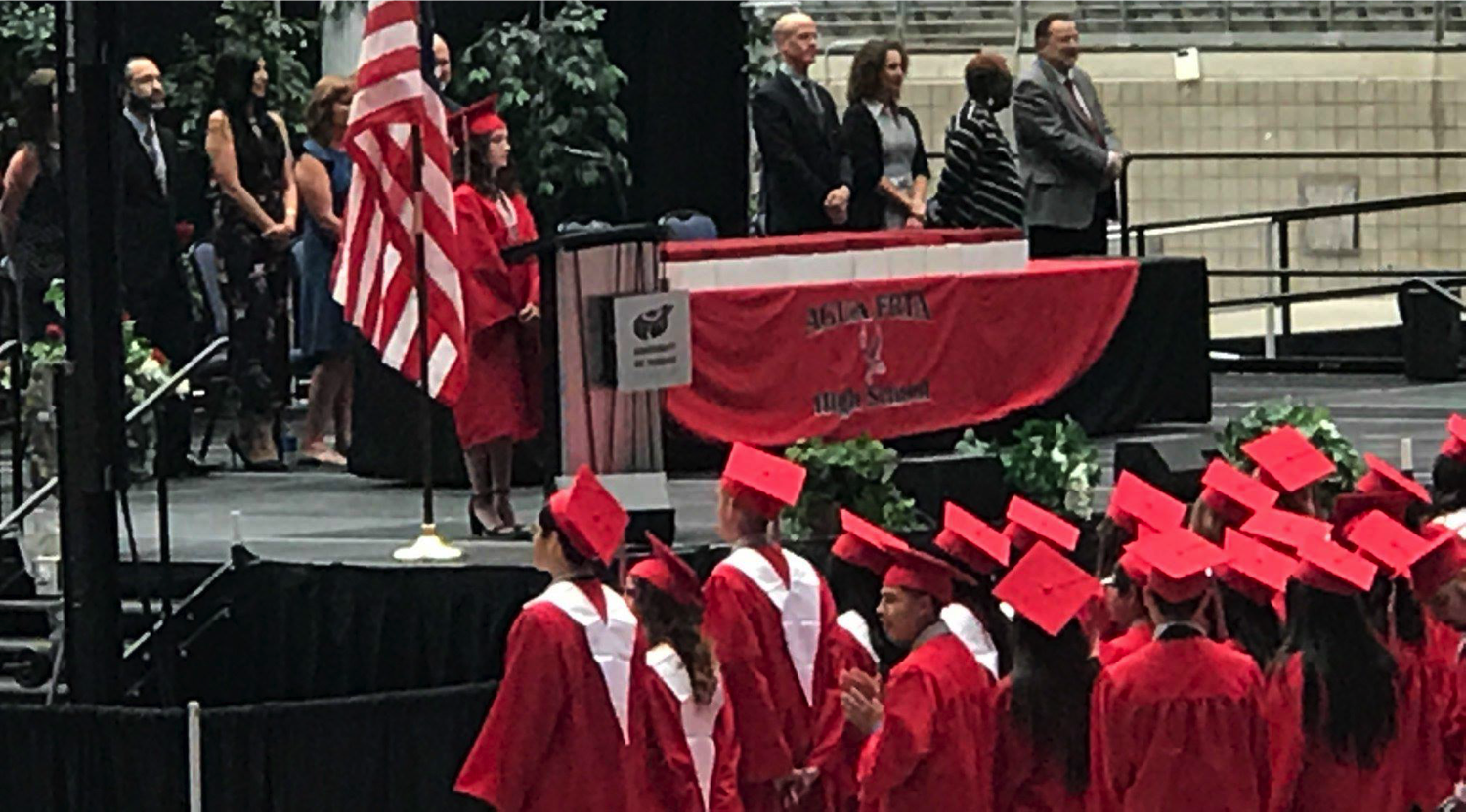




 Dhariana Lozano has been in the social media and digital marketing world for over seven years. She is the co-founder of Supremacy Marketing, a boutique social media marketing firm based in New York City. Her experience includes creating social media strategies and consulting for both B2C and B2B brands to help them stand out and break through digital walls for ongoing success. She blogs at
Dhariana Lozano has been in the social media and digital marketing world for over seven years. She is the co-founder of Supremacy Marketing, a boutique social media marketing firm based in New York City. Her experience includes creating social media strategies and consulting for both B2C and B2B brands to help them stand out and break through digital walls for ongoing success. She blogs at 