Did I choose public speaking coaching as a career or did it choose me? Here’s the story of how I went from a 20-year career in corporate communications to became a public speaking and business presentation skills coach.
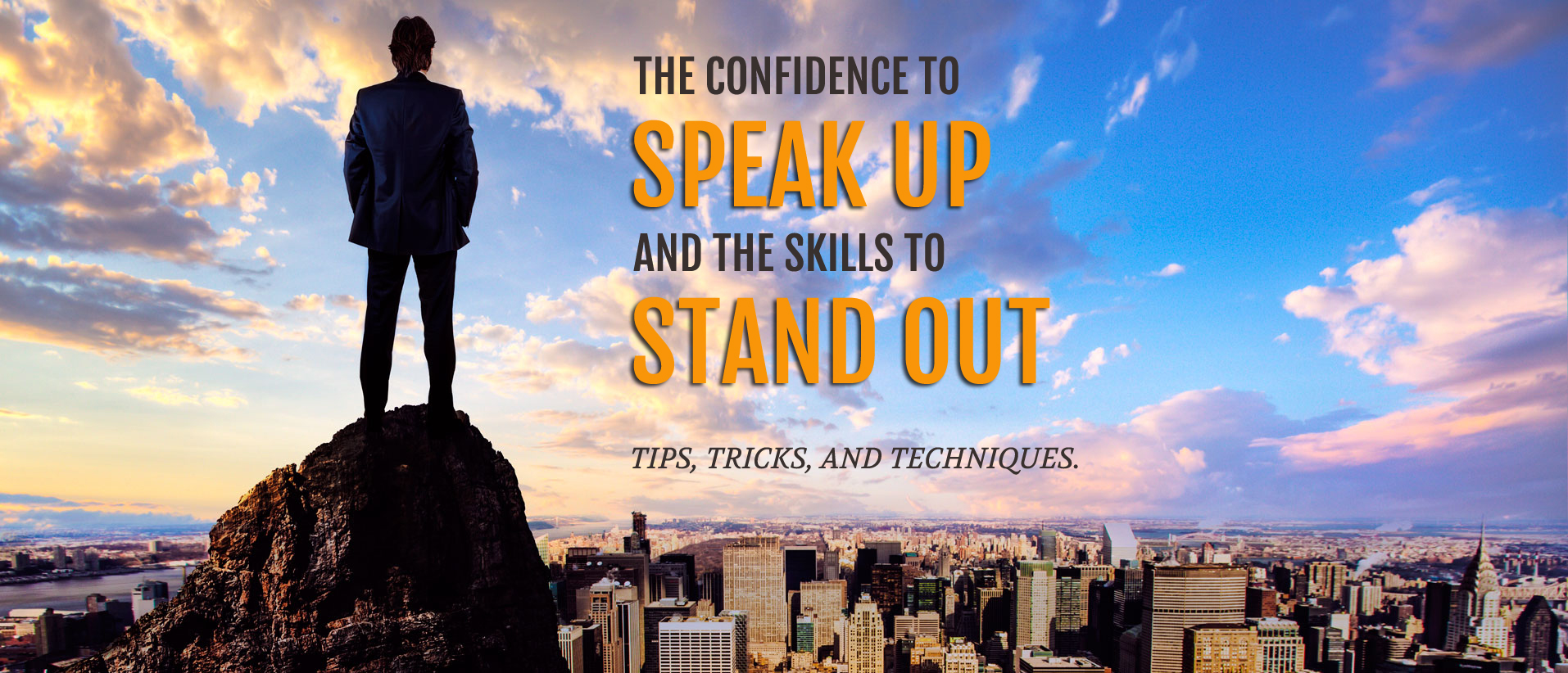
Archive for public speaking tricks – Page 2
Here’s the fastest way to become an expert on any topic that you need to speak on – research. Yes, solid research can give an immediate boost to the credibility of your business presentation or persuasive speech.
Pick credible sources for your research and be wary of advocacy groups that have a clear bias. My general rule is: the more controversial your subject is, the more credible your research sources need to be. If you do choose an advocacy group that is clearly on one side of an issue, make that clear and consider having a counter opinion from someone on the other side of that issue.
You don’t want to give a full citation in your presentation because, well, that’s just plain boring. However, you do want to mention the research you gathered in a conversational way, such as “According to the Centers for Disease Control …” or “I think Bob Burg had it about right when he said …”. This casual mention will let your audience know that you’ve done your homework.
Meanwhile, you do want to have the full citation at the ready in case members of your audience ask about it after your presentation has concluded. You may get a skeptic who wants to validate your source. Or, you may get someone who is excited about the citation and wants to share it with their colleagues.
Finally, consider this: A presentation with good research data but without a story to illustrate your point lacks emotion and makes it more difficult for your audience to connect with your point. The audience may be numb from all the data. Does that sound like any business presentations you’ve sat through? In contrast, a presentation with colorful personal anecdotes but without research data may lack context and may strain credibility. The audience may be left thinking “that’s your story, but what about everyone else?”
So, what’s a poor presenter to do? Here’s the winning combo: Combine your research data with personal anecdotes. It might go something like this: “So, now that you’ve heard my story, you may be wondering how this issue affects people nationwide. Let’s look at the data.”
Now that’s a powerful 1-2 punch. Boom!
RELATED POSTS
.
The first time I remember being aware of public speaking was when I was 10 years old. It was a sermon at church and it was the first time that I had seen a large group of people focused on just one person speaking.
Even more amazing to me was how the audience reacted. The laughed when he told a joke and and they nodded in agreement during his stories. They were engaged.
Following the sermon, the parishioners met the pastor on the front steps of the church. They said good morning and shook his hand. Many told him what the sermon had meant to them personally. Some of them were transformed by it.
The lesson I learned that day was the magic of public speaking: the ability to engage and transform an audience.
Do you remember the first time you saw a public speaker? What was your reaction? Tells us about it in the comments section below.
By Paul Barton
Principal Consultant
Lights, camera, action! If you’re going to present frequently in a virtual world, you need to look and sound your best to be an engaging speaker. That may require an equipment upgrade to get the right look and sound.
When the COVID-19 virus hit and the lockdowns began, like most everyone, I had to pivot quickly. I had been a public speaking coach on the move. With my rolling computer bag and MacBook Pro laptop, I went from client to client, from Starbucks to Starbucks. When my home office suddenly became my sole place of business, I tried several “do it yourself” solutions to look and sound professional. I experimented with lighting, green screens, and the built-in equipment, but I just couldn’t get the quality I needed to be an effective presenter.
Eventually, I decided to make the investment to upgrade my equipment. I wanted high-quality but budget-friendly equipment. And once I made the switch, it became one of those decisions where I thought, “Why didn’t I do this before?”
I have since qualified as an eSpeakers Certified Virtual Presenter and I’m now fully prepared to present high-quality virtual workshops for corporate teams or virtual conferences.
The following are the equipment choices I made for a total of $347. Oh, and in case you’re wondering, no one is compensating me in any way for these endorsements.
> Lighting: After consulting with my professional photographer friend, Patrick Rapps, I chose the Neewer Ring Light. It has a dimmer control that adjusts from 1% to 100% and it puts off very little heat. It does not come with a stand, but as a speaker and musician, I had an extra mic stand. It is now mounted so that it is shining head-on at me. My Neewer also has come in handy for casual family photos elsewhere in the house. Cost: $66.
> Camera: The built-in FaceTime HD camera on my iMac just wasn’t cutting it. I chose the highly recommended C922x Pro Stream Webcam, a full 1080p HR camera. It clips on top of my iMac and also can be mounted in a wide variety of places. It has built-in light correction and a 5-foot cable, so it’s versatile. It also has built-in microphones that are better than the iMac built-in microphones, but not as good as my next choice. Cost: $151.
> Microphone: The webcam mic was better than the iMac built-in, but not nearly as good as my Blue Yeti. You can hear the difference between the built-in mic and the Blue Yeti. The Blue Yeti has settings for cardioid, bidirectional, omnidirectional, and stereo. That makes it good for Zoom meetings, podcasts, and even recording my guitar for those random “public speaking blues” songs I post on my Instagram occasionally. The Blue Yeti also has a volume control, a mute button, and zero-latency headphone output. Cost: $130.
So, those are the equipment choices I made. I encourage you to shop around and discover what works best for you. And when you find the right fit, you’ll be well on your way to being a virtual business presenter that can turn heads, win hearts, and get results.
RELATED POSTS
5 Tips to Make You a Better Videoconference Presenter
5 Tips to Conduct a Virtual Meeting
Pros and Cons of Green Screen Background
How to Blur Your Virtual Background for a More Realistic Look
By Paul Barton
Principal Consultant
The great Zoom meeting debate is on – green screen vs. real background. What say you? Which do you prefer? If you’re not sure, here are some things to consider that will lead you to the answer that’s best suited for your presentation.
Green Screen Do’s and Don’ts

My $7 “green screen”
Green screens can provide a layer of privacy if you don’t have an attractive home office and they can be professional looking when done correctly. But if you want to look professional, ditch the unrealistic and distracting views of the Golden Gate Bridge and the fun but silly palm trees blowing in the wind. Instead, go with a simple background, such as a solid color with your company logo or an uncluttered photo.
Canva or Snappa offer Zoom templates that you can easily customize. You can slightly blur your photo for a more realistic look. If you use the Zoom built-in virtual background without an actual green screen behind you, your audience will likely see your head warp as you move.
I know some folks who painted an entire wall green or purchased green screen backdrops. These solutions work well and are a good choices if you’re using them enough to warrant the time and expense. However, there are less expensive options. I set up a simple green screen in my home office using an appropriately colored green blanket I bought at Walmart for $7. Then I created a solid-colored Zoom background with my company logo for meetings I was hosting and a solid colored non-logo background for meetings where I was a participant.
Although I was able to get my green screen to look good, I prefer my actual bookshelf background for most business situations.
Actual Background Do’s and Don’ts

Note empty space for head
A natural background allows you to show your audience a bit of your personality. And, of course, it’s also more authentic and less pretentious.
If you go with a real background, make sure it is framed correctly on your webcam, free from clutter, and lit properly. A well-placed book and a houseplant can add a nice touch to the ambiance of your presentation. However, make sure the area behind your head is empty so you don’t have knickknacks or plants appearing to grow out of your head.
In addition to my bookshelf, I also had a large foam board logo printed at OfficeMax and hung it on a blank wall for presentations that I deliver from a standing position. This is what I use to record my online courses and marketing videos.
The Bottom Line on Zoom Backgrounds
As Zoom meetings continue to be the way we do business meetings, conferences and even networking events, we’ll continue to weigh the pros and cons of virtual backgrounds and the actual backgrounds. Whichever option you choose, make sure your background isn’t distracting. As always, you are the star of your presentation, not your background or technology.
The bottom line is this: Choose the background option that will best connect with your audience. A virtual conference audience with hundreds of participants may respond best to a presenter that stands out with a professional-looking green screen background. However, a 1-on-1 coaching client or a small group may engage more with a presenter that has a more personal background.
As with all effective communication strategies, let the audience guide you to success.
RELATED POSTS
5 Tips to Make You a Better Videoconference Presenter
5 Tips to Conduct a Virtual Meeting
How to Blur Your Virtual Background for a More Realistic Look
By Paul Barton
Principal Consultant
WHETHER it’s a small business, a large company, or the entire nation, when a crisis hits, people want to hear three message types, they want to hear them in a particular order, and they want to hear them right now. If you’re a business leader or a spokesperson for your organization, you need to be able to respond immediately and effectively to your employees, shareholders, the news media, and other key audiences. There’s a lot at risk, the stakes are high, and the clock is ticking.
The three message types can help you to respond like a good leader. To help you remember them, I’ve classified the essential message types as the three Hs: Heart, Heroism, and Hope. So, fasten your seatbelts; here’s how to use the three Hs.
1) Lead with Your Heart. First, people need to know you care before they care what you know. It sets the appropriate tone. Your audiences need to know you care in a credible, authentic way. If they don’t believe you truly care, they won’t listen to anything else you have to say.
2) Be a Hero, Do the Right Thing. Once people understand that you truly care, it’s time to “be a hero.” Talk about doing the right thing and speak with conviction and confidence. Begin to set the stage for solutions. “We won’t rest until we get to the bottom of this.” “We will spare no expense.” “We will put steps in place to make sure this never happens again.”
3) Close with a Hopeful Future. You’ve shown you care and you shown that you are committed to doing the right thing. Now close with future-oriented messages of hope and inclusiveness. “I know that, with your help, we will defeat this.” “The things that bring us together are stronger than the things that pull us apart.” “Together, we will get through this.”
The Good, the Bad, and the Ugly
You don’t have to look far for a crisis these days. There have been plenty of real-world examples in 2020 and plenty of leaders trying to respond to them with varying degrees of success. We’ve seen the good, the bad, and the ugly. Think about leaders who spoke about COVID-19 and what needed to be done. Or think about the tragic murder of George Floyd and how leaders responded in the midst of the worldwide outrage that followed. Who were the leaders who conveyed messages that resonated with you and made you feel confident and hopeful? Who were the leaders who conveyed messages that didn’t leave you feeling confident or maybe even filled you with enough rage to throw your shoes at your TV set? Pres. Trump, Dr. Anthony Fauci, former Vice Pres. Joe Biden, New York Gov. Andrew Cuomo, New York City Mayor Bill di Blasio, California Gov. Gavin Newsom, Minneapolis Mayor Jacob Frey, the Rev. Al Sharpton, and many others all had their moment in front of the microphones.
I’m betting the leaders that resonated with you followed the three Hs. You believed they cared and were speaking from their heart. You liked the conviction they conveyed as they began to talk about what needed to be done, and you liked how they painted a picture of a brighter more inclusive future. Those that had you screaming back at your TV didn’t show they cared, or at least not in a credible way, they didn’t speak about doing the right thing with resolve, and they didn’t offer a hopeful future or talk about bringing people together. Learn from their examples and think about how you can apply the three Hs for your audiences.
The three Hs can help you be a more effective leader when people need you the most.
But wait, there’s more…
The three Hs are just one part of a simple but powerful, step-by-step methodology we’ve put together that allows you to craft crisis messages that turn heads, win hearts, and get real results. This methodology was put together over decades by crisis communication experts and used in multiple situations across multiple industries.
You can learn the entire system in under 50 minutes for under $50 in our online course. Oh, and there’s a money-back guarantee so you really have nothing to lose. You know you need this. The next crisis is coming. Everyone will be looking to you. Will you be ready to step up and lead?
If you’re like most people, you’ve been in a lot of Zoom meetings lately and you’ve seen the good, the bad, and the ugly of virtual presentations. In addition to the tips we’ve offered in previous posts, here are a few more we’ve picked up along the way.
Thumbs Up. Ask for the audience to give you a thumbs up if you have a question for the group and don’t want participants talking over one another. Like polls and chatbox questions, it also helps to engage the audience. “If you can hear me OK, give me a thumbs up.”
Short and Snappy. It’s expected that virtual meetings will be conducted in less time than traditional meetings so keep them short and snappy. This is not the time for long-winded stories.
Circle Back Often. If people are joining late or coming and going, be sure to circle back and recap often to catch everyone up. Also, if you’re recording the session, point out how participants can access the replay. I post mine to YouTube with an unlisted URL and then send them out via email.
Look Through the Camera. I’ve been coaching folks to look at the webcam and not at the faces on the screen but my colleague, Michele Trent, takes it even a step further. She coaches virtual presenters to look “through the camera” to visualize their audience. That extra subtle touch can make a big difference in how you engage your audience.
Be Upbeat. It’s difficult to project enthusiasm in a virtual environment so be sure to engage your audience with smiles and an upbeat tone. Avoid sarcasm, dry humor, and cynicism because it doesn’t carry well virtually.
Talk to Only One Person. Public speaking coach Joel Weldon, a legend in the business if there ever was one, advises virtual speakers to talk to just one person in their presentations to help engage each audience member. Say “you should try this” not “you guys should try this.”
Keep Backgrounds Simple. Virtual backgrounds can be fun and add a layer of privacy, but some are just too distracting. Another tip from Joel Weldon is to keep your virtual backgrounds simple. Joel’s is a solid color with just his logo in one corner. Find the right background answer for you.
Combined with the tips we provided in earlier posts, these ideas will help you stand out from the crowd and make a great impression on your next Zoom meeting. As always, we’d love to hear your do’s and don’ts. What have you seen that works? What have you seen that is downright awful? Please share your ideas in the comments field below.
RELATED POSTS
5 Tips to Make You a Better Videoconference Presenter
5 Tips to Conduct a Virtual Meeting
How to Blur Your Virtual Background for a More Realistic Look
Tips for Presenting via Speakerphone
It’s the end of the office as we know it. Yep, with so many of us working safe and sound from home these days, virtual business meetings are the way collaboration is getting done. But it’s not as simple as flipping a switch and carrying on like a typical in-person meeting. If you want to have a successful virtual meeting, you need to compensate for the inability to fully perceive visual cues and you need to adapt to technology challenges.
So, get out of those pajamas, sit up straight in that kitchen chair, and listen up. Here are five steps to help ensure your work-from-home virtual meetings are productive.
1) Be Ready. Wear a headset. Test the sound quality before you start. Eliminate distracting noises. If you’re leading the meeting, encourage participants to go on mute when not speaking.
2) Understand the Technology. Moderators and participants need to understand how to use the available technology and all of its appropriate features. Everyone should know how to mute their phone and ask questions via chat box. Moderators should know how to conduct polls and record the meeting for playback later. Participants should make eye contact by looking into their webcam and not at the faces of other participants. Remember that fast hand gestures will likely blur, so slow down. Consider using a virtual background for added home privacy (and a little fun).
3) Have a Moderator. Having a designated moderator to facilitate the session is key to the success of the meeting. The moderator should follow an agenda to keep everyone on track. When asking for comments, the moderator should avoid open-ended questions and instead call on individual people one-by-one to respond. This will keep participants from talking over each other. Participants should identify themselves and, if appropriate, state their location each time they begin to speak. If the meeting is held on a regular basis, consider rotating the moderator responsibilities to broaden ownership and engagement.
4) Be Interactive and Engaging. Use real-time polls, chat box features, and Q&As to gather useful information and keep participants engaged. Send agendas and handouts before the meeting so participants can be prepared and follow along during the meeting. If appropriate, use fill-in-the-blanks worksheets. If you’re not using video, include photos of participants on the agenda so attendees can put a face with the various voices. If you’re using PowerPoint, make sure you are using large photos and well-designed graphics. However, don’t overuse animation because it often has a lagging effect and doesn’t display well in a virtual environment.
5) Understand Virtual Etiquette. Talk in a positive tone. Be careful with humor, especially sarcasm and dry humor that doesn’t translate well in a virtual environment. Avoid interjections to show you’re listening, such as “I see,” because they don’t work well virtually. Instead, listen fully and only comment when the speaker has finished. If you typically speak fast, speak slower than you would before an in-person audience. Speak clearly and use simple words. Oh, and even if you’re not on camera, dress appropriately and sit up straight. It will put you in the right frame of mind.
When handled well, virtual meetings can be a successful way to collaborate and get work done. And, because they save travel time and money, they are likely going to continue for many of us long after COVID-19 has subsided. Yes, it’s the end of the office as we know it — and I feel fine.
RELATED POSTS
5 Tips to Make You a Better Videoconference Presenter
How to Blur Your Virtual Background for a More Realistic Look
Business Communication in the Brave New World
Presenting on a videoconference is different than presenting in an in-person meeting. Many in-person public speaking basics still apply but many require some modifications due to the challenges of virtual technology.
Here are five tips to help make you a more effective presenter in the virtual world:
1) Dress Appropriately. Ditch the pajamas. You don’t need to wear a jacket or tie, but a polo shirt or dress shirt will convey a look of professionalism and may help to put you in the right frame of mind. If you’d prefer to wear a T-shirt, chose a solid color without distracting words, pictures, etc.
2) Adjust Your Body Language. Sit up straight in your chair and don’t squirm. Be mindful that hand gestures can blur on camera so minimize them and, when you do use them, slow them down.
3) Make Eye Contact. Eye contact is important to connect with people but remember to look at the camera eye and not at the faces of those who are on your screen.
4) Control Your Environment. Present from a quiet location with an appropriate background. Use Apple earbuds or a headset so that you don’t have an echo to your voice. Mute your microphone when not talking. Adjust your laptop cover or camera appropriately so that the audience isn’t looking up your nose.
5) Speak and Listen Appropriately. If you typically speak fast, speak slower than you would before an in-person audience. Speak clearly and use simple words. Avoid sarcasm and dry humor because it does not translate well in a virtual environment. Avoid interrupting interjections such as “I see,” because they don’t work well virtually. Instead, listen fully and only comment when the speaker has finished.
By practicing these tips and adapting them to your own personal style, you will be a more professional and a more impactful presenter. Give these tips a try and let us know how they work for you. We’d also love to hear any additional tips that you have discovered. Please leave your tips in the comments section below. We’re all learning together.
Bonus Pro Tip: Zoom offers a virtual background option that can keep your home life more private and add a little fun to your on-screen persona. However, some of the virtual backgrounds don’t look very real, in part because the photos are too sharply focused. One of our subscribers, Bart Butler, recently passed on this cool tip: slightly blur the background photo for a more realistic look. Here’s a short video that shows how you can blur your background. Thank you, Bart Butler for this great tip!
RELATED ARTICLES
5 Tips to Conduct a Virtual Meeting
How to Keep Your Zoom Chats Private
By Paul Barton
Principal Consultant
HAS CORONAVIRUS changed public speaking forever? Well, our business certainly has taken a dramatic and sudden downward turn. Workshops and speaking engagements, even those booked months from now, cancelled.Personal coaching clients, wary about face-to-face contact, have all postponed or cancelled sessions. All new business came to an abrupt halt as caution turned to outright fear.
The world has suddenly turned nearly 100% virtual for business communication. Nearly every business, large and small, that we’ve talked to have all their employees working from home. For some, this isn’t new. But for many, doing business from home is uncharted territory. I believe virtual work will become a bigger part of our lives long after the virus has subsided.
But remember this: Whether you’re trying to get your point across from the board room or on a laptop from your dining room table, basic public speaking skills apply. And there are many new considerations that come into play as well.
For instance, eye contact is still important but it now means looking into the built-in camera on your laptop instead of at individuals in your live audience. Engagement is still crucial but it now means using polls, chat boxes, Q&As, and other creative ways. Body language and humor and still important but need to be approached differently because visual cues and vocal subtleties can’t be as easily detected in a virtual environment.
New Approaches to Public Speaking
Approaching this new way to communicate is not as easy as flipping a switch. You cannot just do everything you used to do only now do it via video-conferring and expect it to translate fully. And that’s assuming it was done perfectly before!
We’re here to help you navigate the world of virtual business communications. This isn’t new to us. For instance, in 2018 we published tips for presenting via speakerphone and we teamed with New York City-based social media expert Dhariana Lozano for a webinar on ways to engage virtual audiences. [Transcript here] You can expect to see more posts here on communicating effectively in this brave new virtual world.
Virtual Business Communication Services
And please bear in mind, all of the 1-on-1 personal coaching packages that Michele Trent and I offer are available as less expensive virtual options.
We also have an online course on conquering public speaking fear and more courses are on the way.
Meanwhile, some of you know that I also operate Paul Barton Communications, a business communication consulting firm. I’m busy right now helping to craft coronavirus messaging for employees of a large healthcare provider. We’re available to help you and your organization as well.
The single most important constant, whether live or virtual business communication, is this: It’s always, always, always about your audience. And for those of us at Phoenix Public Speaking, that means you. Let us know how we can help.
Together, we’ll all get through this. Be safe, be well.









