Small, medium, large. Past, present, future. On your marks, get set..GO!
We like hearing things in threes. Our brains are hardwired for them. After all, we count to three before taking a group photo right? You’d surely count to three before plunging off a zipline tower for the first time, wouldn’t you? And, of course, as any Monty Python fan can tell you, you must count to three before lobbing the Holy Hand Grenade of Antioch. Think about the classic Western movie “The Good, the Bad, and the Ugly.” Ugly doesn’t logically fit but it seems like it does because we like the pattern of three so much.
Want more proof? The Three Stooges. The Three Amigos. The Three Musketeers. Ho, ho, ho. Ha, ha, ha. Hee, hee, hee. A, B, C and 1, 2, 3. Oh, and don’t forget: the third time is a charm.
Yep, three is perfection. Three is completion. Three means business.
In public speaking, things said in threes help you land your important points in a memorable, persuasive, and powerful way. The trinity tool is a good one to keep in your verbal vault.
So, here are (you guessed it) three ways you can use the awesome Power of Three in your presentations:
- Make a point by constructing a superlative sentence, such as, “That was good, this is better, our proposal will be the BEST!”
- Build to three with the third item being a powerful payoff, as in this line from Abraham Lincoln’s Gettysburg Address, “We cannot dedicate, we cannot consecrate, we cannot hallow this ground.”
- Create a humorous line by building to an unexpected third item, such as, “When I was young I had hopes, I had dreams, I had HAIR!”
Learn how to use the Power of Three and you’ll be a more powerful, polished presenter. And that’s the truth, the whole truth, and nothing but the truth.
THREE RELATED VIDEO LINKS
> Gettysburg Address recreation. Listen for the Power of Three here and again here.
> Benjamin Netanyahu United Nations Speech selection. Listen for the Power of Three here and here. (This speech also contains what must be the longest pause ever.)
> And, you have to hear this hysterical Your Thought Leader parody poking fun of the Power of Three.

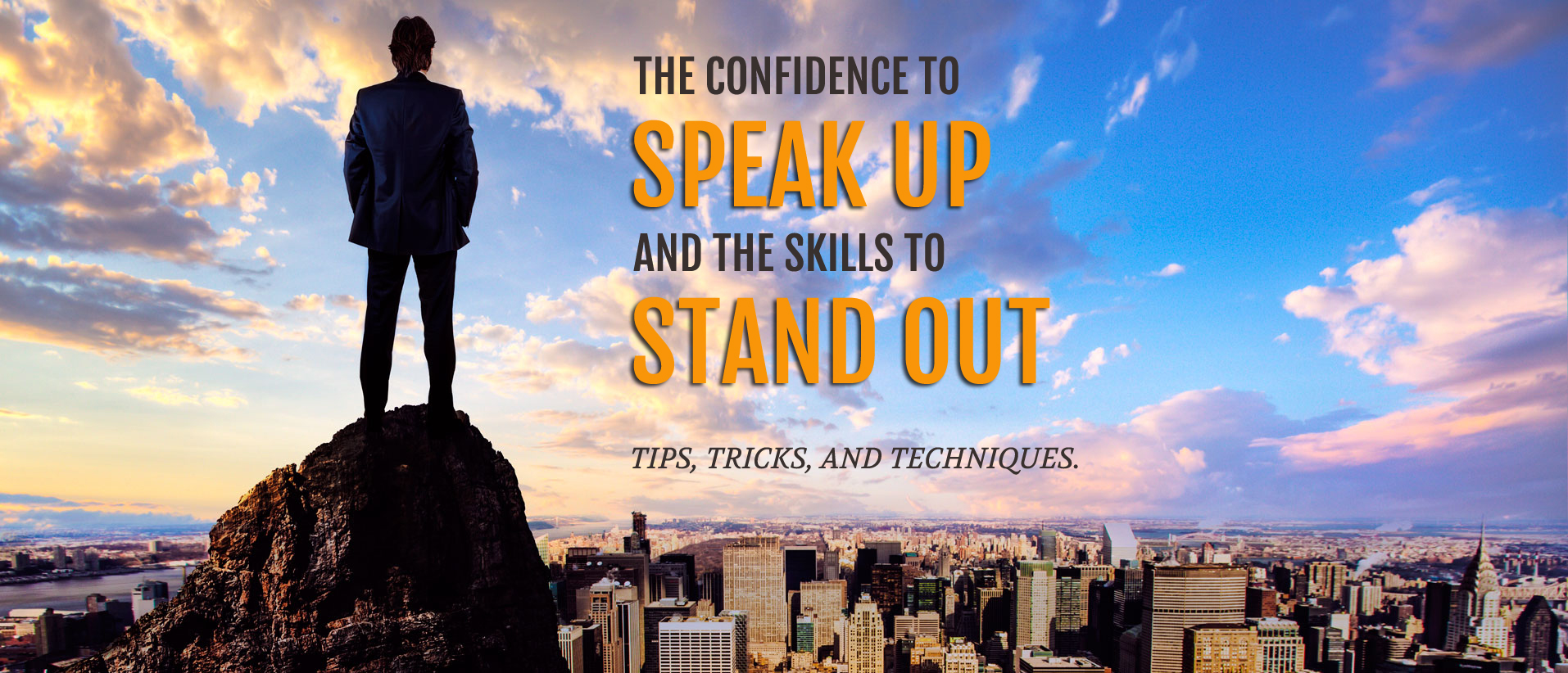


 (1) Business Card. A close-up photo of your business card, perhaps with your hand holding it as in the photo at left. This reminds your audience of what you do for business when not presenting and gives them the opportunity to take a photo of the slide for future reference.
(1) Business Card. A close-up photo of your business card, perhaps with your hand holding it as in the photo at left. This reminds your audience of what you do for business when not presenting and gives them the opportunity to take a photo of the slide for future reference.






