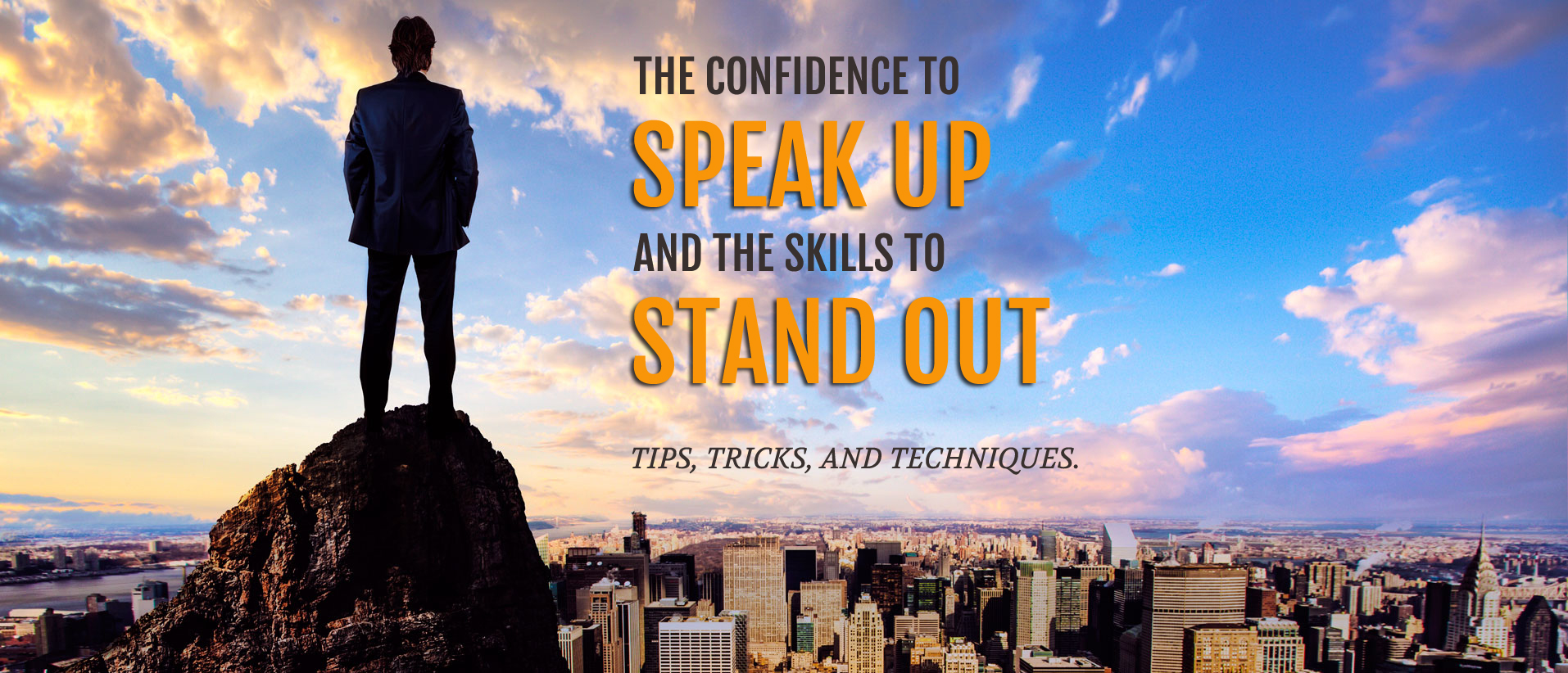By Tim Fisher
Graphic Design Expert
It’s hard to believe PowerPoint has been around for more than 30 years. It has become a common tool used by most companies to produce business presentations. Although the program is easily accessible, not all presentations are successful. A well-designed presentation helps make your content more understandable, as well as more memorable. Unfortunately, good design is not a template in PowerPoint.
If you’d like to maximize the impact of your PowerPoint presentation, here are a few simple guidelines to keep in mind:
> Consistency: Use master slides to help give the presentation structure, and save you time as you create new slides. These also can be customized if needed.
> Focus: Don’t speak to your slides—talk to your audience. Each slide should support and reinforce your messaging.
> The Opener: Open with something surprising or intriguing that appeals to your audience’s emotions. This will quickly get their attention.
> Slide count: Limit the number of slides. If you are not sure, try to go with one per minute.
>Format: Never use paragraphs. Bulleted items are best—no more than six bullet points per slide. Try to avoid centering the copy. Left-aligned text is best, as it makes for a smoother read.
> Pacing: Animated builds (text that appears with a mouse click) control the pacing of the presentation. This keeps the audience focused on you and not reading ahead.
> Fonts: Stay with a few standard fonts and avoid trendy typefaces that are hard to read. Sans-serif fonts are easiest to read. Some of the oldest typefaces, such as Helvetica or Arial, never go out of style. Use varying weights for emphasis—never use all caps.
> Photos: One of the most common mistakes is using low quality, gimmicky photos. Keep in mind that quality images are a reflection of your brand.
> Special Effects: You’re not trying to make the next Star Wars epic. Avoid overused transitions, fly-ins, inappropriate animations, and sounds. These quickly become annoying and distract from your communication.
Using these tips will help you to have well-designed PowerPoint slides that support your key points and give you a more powerful presentation.
ABOUT OUR GUEST BLOGGER
 Tim Fisher is the founder of Summation, a brand design firm in Scottsdale, Ariz. For 20 years, Tim and his team have worked with a wide range of clients, from Fortune 100 companies to start-ups. They provide brand development/brand revitalization, corporate identity, packaging, print, and website design. They especially enjoy working with smaller companies, developing their brands one project at a time.
Tim Fisher is the founder of Summation, a brand design firm in Scottsdale, Ariz. For 20 years, Tim and his team have worked with a wide range of clients, from Fortune 100 companies to start-ups. They provide brand development/brand revitalization, corporate identity, packaging, print, and website design. They especially enjoy working with smaller companies, developing their brands one project at a time.
Connect with Tim: Email | Website
RELATED POSTS
PowerPoint Do’s and Don’ts | Where to Get PowerPoint Ideas | When to Use PowerPoint